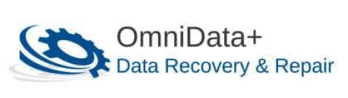iPhone/Samsung Repair and Data Recovery
A: YES
Recovering the data from a dead iPhone is on many cases very much possible depending on the problem. Of course, if one of the major critical components like the NAND (memory chip) is corrupt, or the CPU is cracked, then this will not be possible. In most cases though this is never the case and it can be as simple problem to resolve as a new charge port, screen or battery, some times in some situations your phone may require some logic board board level work, it is something we do offer and able to get your iPhone working again.
It might even be a common problem on an iPhone that render the device unable to charge the battery (an internal component called Tristar that malfunctioning due to not using MFI certified chargers or using cheap non original low quality charging cables, casing it to not charge your phone anymore from when its battery has gone flat). We use electronic repair(micro-soldering) techniques to actuallyreplace this little chip to revive your iPhone!
Leave a Reply
A: YES
All Devices can be fixed after suffering water damage, it all depends very much on what you will do after the incident, if you will put your device in rice, in the hope that this will save your device, while delaying an actual repair that will actually take care of the oxidation and corrosion process, the chances of getting your device to start are reduced by large percentile,
Liquid penetrates different device models in different ways, and can affect some parts more than others. in most cases we will mark the affected parts, replace them if necessary, treat and stop the corrosion and oxidation(rusting) process, and try to get your device up and running. We utilize our equipment and skills to micro-solder and replace bad components on your device logic board troubleshooting and replacing surface mount components to remove any electronic problems presented (i.e. shorts, blown fuses, etc) thus making the device working again.
In many cases stopping the oxidation process and cleaning the logic board is enough to get the device working again without needing any further repairs and for that to be the case , the time to get the device to our lab is critical.
Leave a Reply
A: YES YOU CAN
When an electronic device circuitry comes in contact with water , it not enough just to dry it out, Water or any other liquids have chemicals and minerals that give it a certain PH(Acidic or Basic) which in turn with the electric current that is present in the circuit will start an Oxidation/Corrosion process similar to Rust, unfortunately, drying your device will not be enough, as the presence of electricity will keep that processes going, even when your device is dry (note: the Oxidation will continue even when there is no electricity, just at a slightly slower pace)
That is one of the reasons putting your phone in rice will not resolve the damage problem, and if left untreated, your phone will progressively start exhibiting malfunctions as the corrosion and oxidation progresses progressing and eating away at components and traces on your device, until eventual complete failure.
It is usually best to open the device getting it dried and treated by a professional as soon as possible, this will give you a better chance for a successful recovery of your data and even getting your device to fully function again, in some cases internal components may need to be replaced, Screen and battery Replacement are typical in these cases if the phone is to be refurbished to a working order again, this will not be required if you are interested in Data recovery only At OmnidataPlus we have all the equipment and knowledge on how best to do that for you, and will recommend the best strategy for repair
Leave a Reply
A: We have a well established process to fix a water damaged Phone and other devices.
We need to get the phone at our lab as soon as possible, any time that is taken between the actual incident to the time that we start the process of remediation of the water damage, is critical and will determine the level of success to get your device to start working again, the process in general is as follows :
- Evaluate extent of damage: Visual inspection and assessment on where and how far the liquid/water managed to penetrate and affect phone logic board and extent of visible damage to components.
- Diagnosis of Logic board: Electronic Diagnosis of Logic board to determine functionality, finding out and marking bad components, shorts, blown components, Testing logic board for functionality by using known good components (screen/battery), does the phone boot up ? or not, (at this stage we will call you and discuss repair options or data recovery)
- Ultrasonic cleaning process : inhibition of further oxidation and corrosion by ultrasonic cleaning process with specific chemicals designated for electronic and PCB cleaning,
- Drying out Process: the PCB is drenched in Alcohol to repel any left over water from the cleaning process and than dried out for 24 hours , before additional testing and repair is being carried out
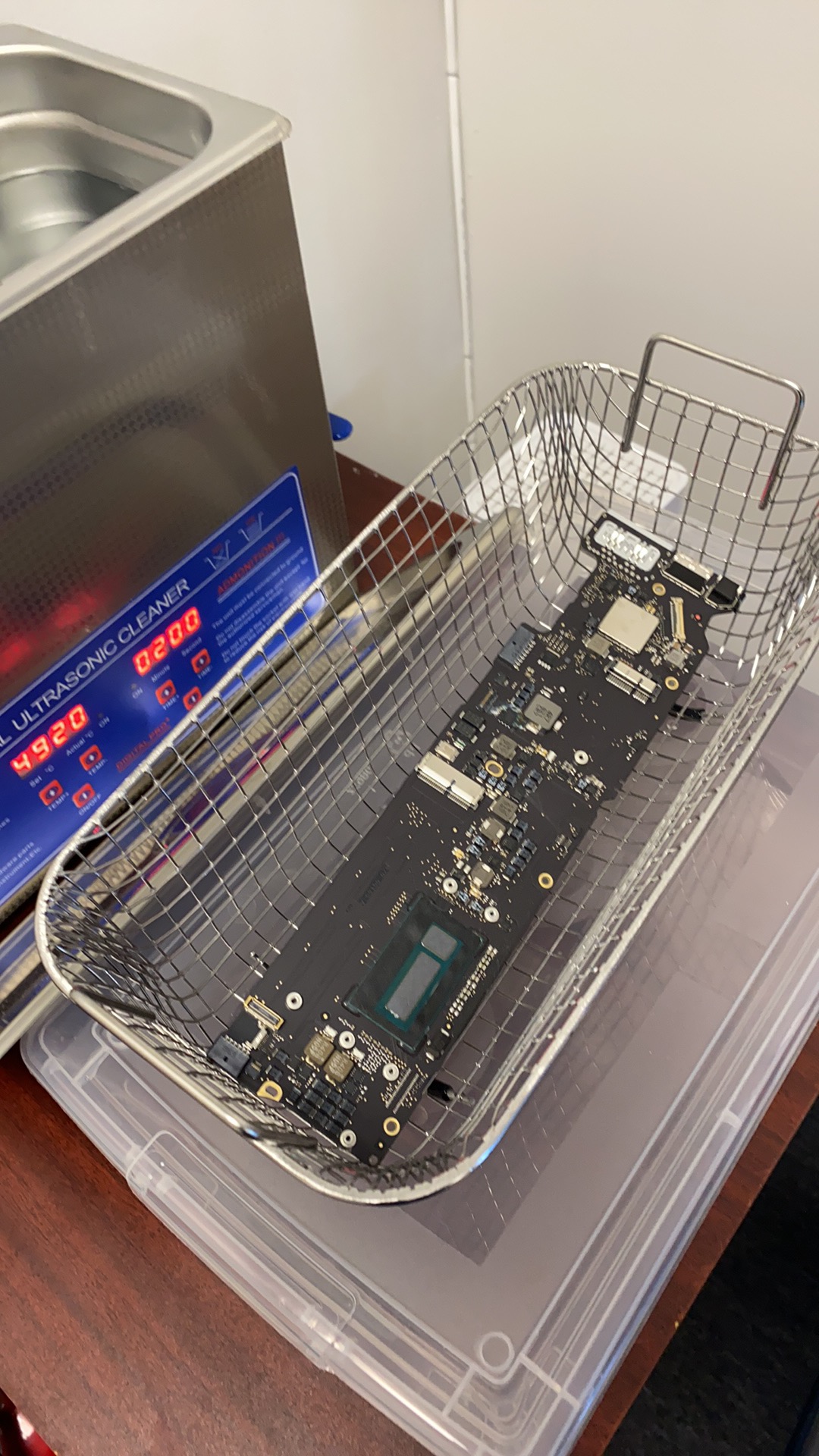
In some cases the damage is minimal, the PCB had only a very short contact with water or any other liquid, and may even start working without any need to further repair , we normally asses the phone based on the state of it when received at our lab, in this case no further work will be needed and the phone can be salvaged (given that no other parts need replacement i.e. damaged screen or battery) , in the case parts will be needed, we will call you and verify with you what do you want to do exactly.
Leave a Reply
A: Yes you can get your data back (and a fully functional phone as well)
We have tools and knowledge on how to resolve this type of error, and no, DFU mode(recovery mode) and attempting to flash the iPhone and reinstall the firmware with iTunes will end up with Error 1110 and will not allow any updates to complete successfully, this problem is with a bug within the iOS software running your iPhone and there is no solution at present that Apple can do to return your data back to you, they will gladly offer you an upgrade or a refurbished unit, but if your pictures and memories are important to you they cannot help you, in this case we have the tools and knowledge on how to fix that issue.
If you need data back from your iPhone (and in 99% of the cases a fixed iPhone), we at OmnidataPlus have both the tolls and the knowledge to help you, feel free to call us for a free consultation at (647) 490-4144 or come and visit us at 61 Alness St, North York, Unit 201A, Toronto, or go to www.omnidataplus.com to get instructions on how to get your iPhone Pictures and memories back to you.
Leave a Reply
A: No
Apple will not and does not care whether or not you have precious photos on your device your data means nothing to them as it’s not their precious moments/memories lost. Apple Genius Bar service personnel are trained to do one thing: make Apple money. Apple would rather sell you a brand new or even a refurbished device, rather than fixing yours to get your photos back! They will do nothing (outside of their scripted training) to actually fix what is broken with your device and further more will claim that data recovery cannot be possible from your device in order to get you to either buy a new one or get a refurbished one from them
At OmniDataPlus we WILL do our best to get your data out of your iPhone/iPad, unfortunately, with new devices your pictures, videos and important documents are stored encrypted in your iPhone/iPad memory and the only way to get your data back is to get the device to work, and be able to key in your password on the screen, we will most likely, be able to get your device to work and get your data extracted to a USB Key, and back on your hands, if we will able to get the iPhone to work again we will do so
if you need your data extracted from your iPhone/iPad please contact us at (647) 490-4144 or come over to our lab if you are in the area or go to www.omnidataplus.com and initiate a remote repair we will work with you to the best options to get your device fixed and your data extracted.
Leave a Reply
A: YES
There are many reasons that can render your iPhone not to be able to charge its battery,it can be attributed to simple problems like a broken charge port, or in some cases (i.e. liquid damage) an open line somewhere on the charging circuit in the phone,
Some iPhone models exhibit typical charging issues, with the charging permission chip (code named:Tigris), combined with the USB management chip (Code maned: Tristar), these 2 chips are controlling the USB port functions at the bottom of your iPhone(Tristar), and manage the charging and power operations on your iPhone (Tigris), if one of these malfunctions for any reason, your phone will not charge, in most cases charging issues are attributed to these 2 chips, and we re able to replace these at our lab, we have the tools and the knowledge to diagnose and to remove and replace these small (2.5 mm) components and get your iPhone back to full working order, if you suspect your iPhone has a charging problem, feel free to contact us at (647) 490-4144, or drop your device for a free estimate at 61 Alness St, North York, M3J 2H2, Monday to Friday 9 AM to 6 PM
Leave a Reply
Data Recovery
A:YES, but it depends on the extent of the damage to electronic components within that thumb drive
Practically in many cases we can solder the connector back, and get the thumb drive working again, as long as the traces (small microscopic conductive lines that connect the components to each other) are intact and the Electronic components are not damaged, in many cases we can either solder back the actual broken connector or connect a new one to the broken traces and get the data off the flash drive,
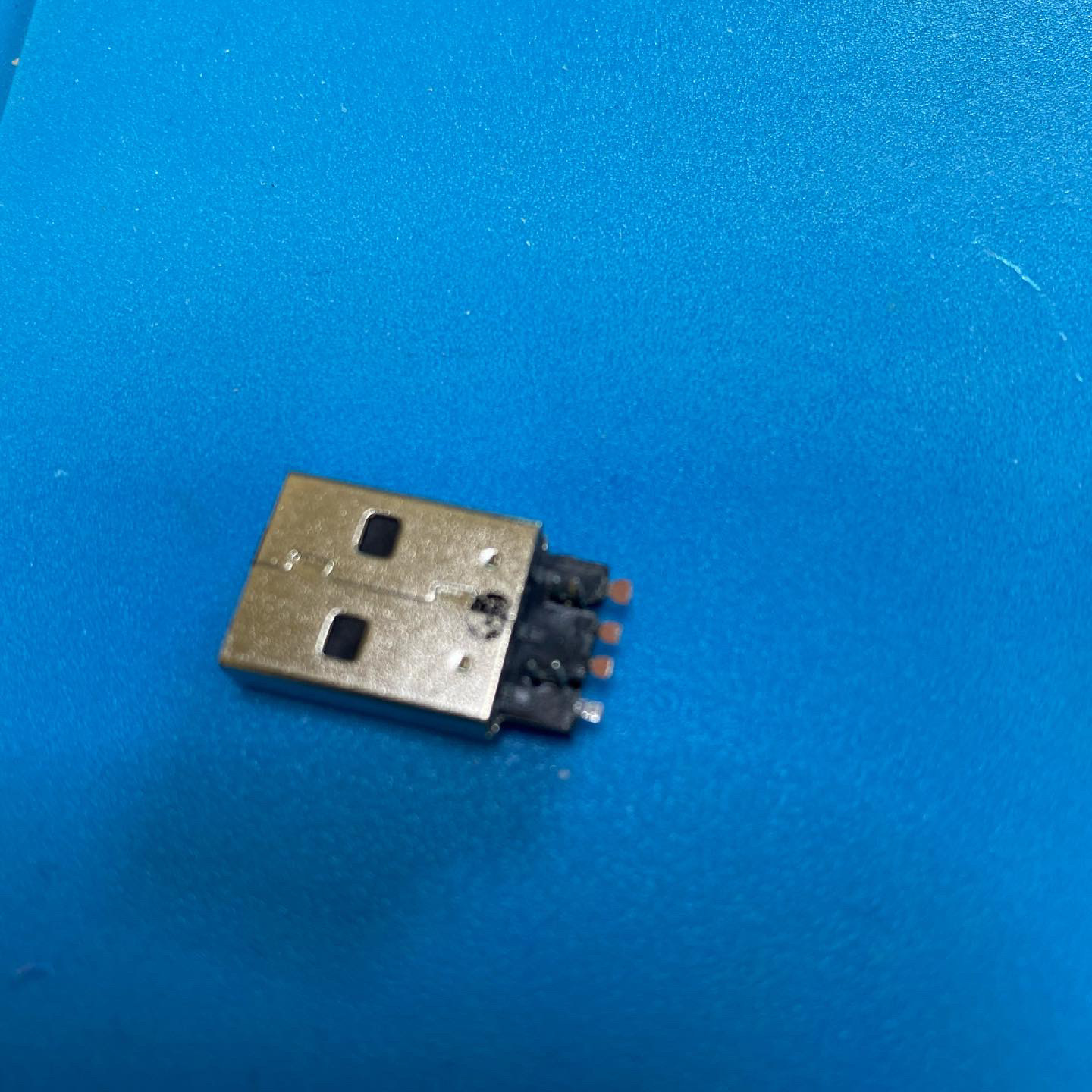

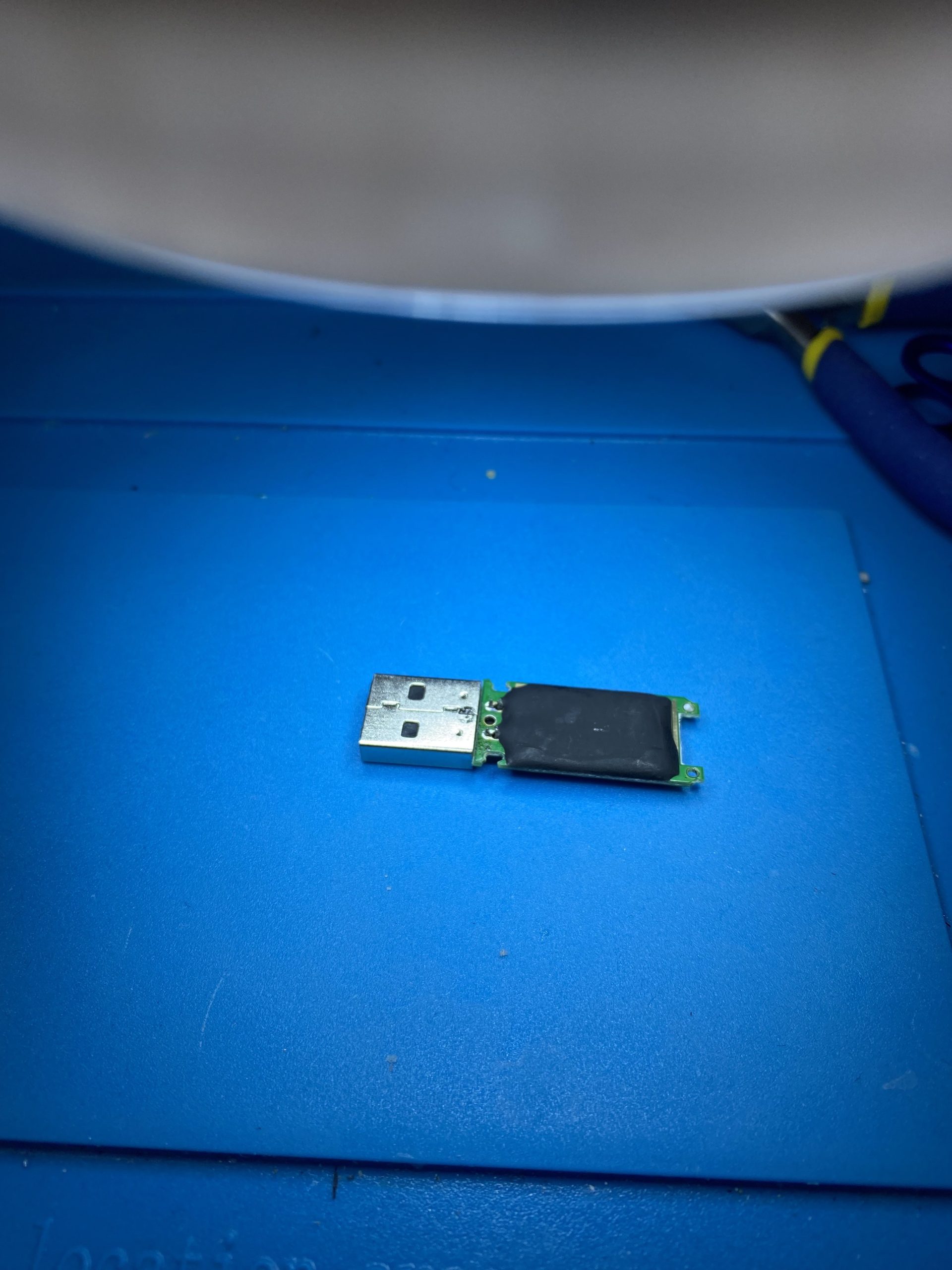
If you need Data recovery from Thumb drives, we at OmnidataPlus have both the tolls and the knowledge to help you, feel free to call us for a free consultation at (647) 490-4144 or come and visit us at 61 Alness St, North York, Unit 201A, Toronto, or go to www.omnidataplus.com to get instructions on how to get your drive for recovery services
Leave a Reply
A: Yes, it depends on some factors, Low success rate
Typical SSD drive data recovery is very different than HDD data recovery, SSDs are pure electronic devices, and though one would want to believe that these are much more reliable, this is somewhat ,a misconception, typically when SSDs fail you rarely get any indication there is a problem, you do not get any noise indications like clicking or buzzing sounds from the drive and failures can go undetected for very long time until the drive simply stop working with no prior indications, not allowing you to get any of your data off the drive prior to complete failure like HDDs are designed to do.
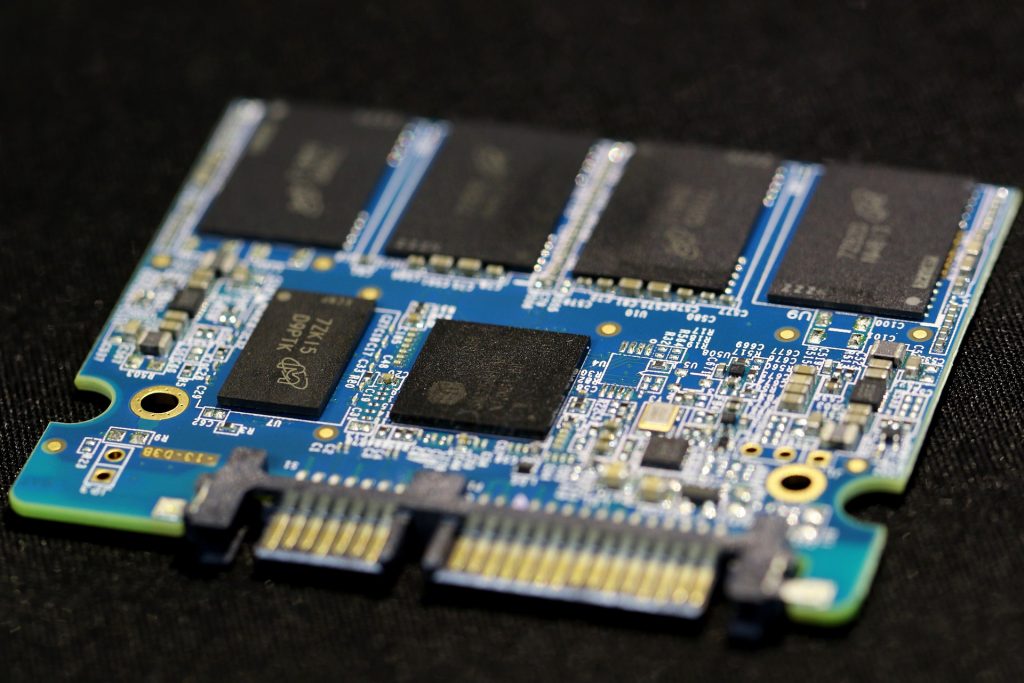
SSD failures are detectable if you belong to the more technically inclined type of users and know where and how to search for the indicators of these failures with in your system.
Lets try to understand how SSDs work, In general, SSDs utilize special memory chips called NAND to store data, for simplified explanations you can imagine these NAND chips as huge HIVES with cells that store electric charges depicting ‘0’s and ‘1’s, no charge represent an empty cell ‘0’, and a positively charged cell represents the value ‘1’, these ‘1’s and ‘0’s are making for the Bits and Bytes of information that represents your Data, one big draw back about these Hive cells is that they have limited number of cycle charges (clear its charge and recharge) exactly the same as a battery has a limit to how many charge cycles it can sustain before it will start degrading and reducing battery capacity, NAND chips have a similar problem, Cells in the Hive degrade and decay over time, wearing off causing progressively more cells to stop being able to hold data, until the controller on the drive cannot re allocate the sections of bits and bytes who makes up files stored on the drive to a different area of the NAND memory, causing a failure, sometimes the service area memory parts of the drive that responsible on drive’s own firmware and service information is becoming unreadable or corrupt from the same reason causing a complete drive failure, now that we understand how SSDs Work lets look on another major factor that can affect Data recovery from and SSD
The TRIM Factor:-
One additional, very critical, factor that affects recovery from SSD Drives is TRIM, SSD’s do not operate the same way HDD drives do, they do not have the same “House Keeping” functions a mechanical HDD drive has, however they need to imitate some functionality in order to be able to operate neatly in an OS environment, like MS WIndows or MacOS, this is where TRIM function comes to effect, in order for the OS in your computer be able to function effectively seemingly with the drive as if this is an HDD, the TRIM function had been introduced as part of the OS(Newer Model SSDs have TRIM as part of their own firmware, however, the OS is the one controlling that function), in short, the TRIM function will clear any NAND cells, that are part of files marked for deletion by the OS(hence you the user) making literally any recovery for deleted files impossible on a System/Drive that has TRIM Enabled, The benefit of TRIM is that it will keep the SSD drive in full peak performance removing any unneeded files completely off the memory, and making memory cells available for new files to write without the controller needing to work extra hard to find cells to store the data, the disadvantage is obvious, in the case of deleted files and folders, if TRIM was able to execute ,unfortunately, you will not be able to get the deleted files back.
The Encryption Factor :-
SSD Controller will, especially newer models, encrypt the data stored in the NAND chips, adding additional difficulty in ability to extract the data in case of controller problem, dealing with data encryption that manufacturers set on these drive reduces the chances of getting the data off the NAND chips extremely difficult and lengthy, so this is an additional layer that need to be worked on when trying to get the data recovered of a failing SSD
So Can I get my files after I deleted them ?
Well the simple answer would be in some slim chance cases yes, if you manage to stop the TRIM from clearing the NAND cells, this can only be achieved with specialized tools that are part of Data Recovery professional arsenal of tools to be used in these cases, if the Drive firmware already managed to execute the TRIM command than there is no possibility as there is no data to recover, the NAND Cells are clear of the Charges that make up your data and there is literally no ware to get the allocation maps to recreate these charged cells, the chances are getting reduced to close to non, if you kept the Computer powered on and used the drive after realizing loss of files.
If you need Data recovery from SSD drives, we at OmnidataPlus have both the tolls and the knowledge to help you, feel free to call us for a free consultation at (647) 490-4144 or come and visit us at 61 Alness St, North York, Unit 201A, Toronto, or go to www.omnidataplus.com to get instructions on how to get your drive for recovery services
Leave a Reply
A: YES you can, however it depends on some factors
Data recovery success is affected by many factors , Drive make and model, Storage size, is the drive making any strange noises? , does the drive being recognized by the computer?, etc.
Drive failures are divided into 3 main categories, Logical failures, Disk level failures, Drive level failures, attributed also to severity of problems and data recovery chances of success, with logical failures being the easier to resolve giving better chances to get data recovered, all the way to Drive level failure (Mechanical Rebuild of drive and specialized tools and knowledge needed to gain a path to data), price to the end user associated with these level of failures are aligned very much to the level of work needed to get the drive to a readable state, with Logical being normally on the cheaper side and Drive level problems being on the more expensive side to recover data from.

Accidental deletion of files or accidental formatting of the whole drive, are the most common problems on the logical side of data recovery, Drive Clicking or making screeching noises are attributed to mechanical failure within the Drive and these will require mechanical rebuild and work to get access to any type of data on the drive, and typically higher end user data recovery costs are associated with this type of work,
40% of Data Recovery cases are attributed to logical drive failures, the Next approx 40% are Disk Level problems, with rest (20%) of the cases that makes up the Drive level Failures, approx 95% of Computer repair shops these days, will offer some type of logical data recovery services, Most of them do not have the specific know how and (expensive) tools needed for resolving the Disk and Drive level cases, and in many cases will take your case to a 3rd party that can provide these services( without your knowledge or agreement), making recovery both more expensive for you (as the shop will take its cut from offering you the service) and privacy issues by exposing your data to a non related 3rd party that you are not dealing with directly and has no obligation to preserve your privacy, ( in many cases this has being done without even informing you the customer)
Here at OmniDataPlus have the full stack of tools and experience in dealing with all 3 types of failures, including of all your Laptop repair needs, we take your privacy extremely seriously and obligated to keep your Privacy and sensitive data no matter what.
Please contact us by Phone at (647) 490-4144, or come and visit us at 61 Alness St, North York , Unit 201A, Toronto 9AM to 6PM, Monday to Friday, or go to www.omnidataplus.com and get instruction on how to send us your laptop/Hard Drive for evaluation/repair
Leave a Reply
A: Most Likely Your Laptop Internal Hard Drive has mechanically failed
Our recommendation would be to get it to a professional repair shop who can deal with your Laptop and has the knowledge and tools to repair the laptop and or recover data if that is what you need, the clicking noises are an indication that your internal Hard disk had failed and further attempts to turn it on will further reduce the chance of data recovery if that is what is needed.
At OmniDataPlus we have the tools and the knowledge to deal with both the laptop part (fix your laptop and get it to working order) and deal with the full on Data Recovery if that is critical, we have a full laboratory for Data Recovery fully equipped with all the tools needed for a logical recovery (Accidental formatting and deletion of files) all the way to a clean workbench needed in order to safely open the Hard Drive and extract your data out of it, feel free to call us at (647) 490-4144 for advise on how to repair your Laptop and/Or get your data back
or even come over and visit us on 61 Alness St ,North York, Unit 201A, Toronto, 9 AM to 6 PM Monday to Friday or by sending your laptop over by initiating a remote repair through our web site www.omnidataplus.com
Leave a Reply
Mac Laptop Repair
A: Yes We do, Most MacBook Pro models 13″ and 15″ (A2251,A2289,A1990,A1707,A1989,A1706, A1708 ) have a potential design flow that will probably show up some time during the life time usage of the laptop, in these models Apple moved away from using the Standard LVDS Cable you can find in earlier MacBook Pro models, to a flat ribbon type flex cable that connects the screen sub systems(LCD, Camera and Back Light) with Flex cables that are soldered directly to the screen assembly on the LCD side, and connects to the Laptop Main board with designated “snap in” connectors board side, this is normal practice in electronic design, however, one of the flex cables in this arrangement(back Light) is too short in length, and with prolonged usage, will eventually break and cause display issues

How do I know if I have the FlexGate issue with my Mac?
The problem can manifest itself in many ways, the most common are when you open the Laptop Screen, the Back Light cable is becoming stretched and under stress due to the fact it is too short, and after some cycles of opening/closing the screen the cable will start failing internally due to the stress it is under, some time the failure starts with partial back light LEDs failing Causing a “stage light” effect

Sometimes the failure manifest itself with a complete black screen when opening the Laptop screen to a full working position, with partial or full display when opening the screen slightly, in some cases, your screen will display distorted colors, and in some cases Back Light will stop working completely resulting in a complete dark screen.

Will Apple Fix this issues ?
Apple has Acknowledged the issue and offered the MacBook Pro Display Backlight Service Program to service some models of Macs that are affected by that problem, however if you own a 15″ model MacBook pro you are out of luck, more over, by 2022 most of the Mac owners for the model years affected are likely without warranty, and may found themselves without a solution
What are my Repair Options For the Flexgate Problem
There are several solutions for resolving this issue, and unfortunately outside of replacing the whole screen assembly (inc the screen) non are considered 100 Percent fault proof, these are the options available for you as an owner for the affected model
Option 1 : Replace the whole Screen, this is the most expensive option for repairing the problem but the most reliable, a new screen assembly is extremely expensive, especially outside of Apple Warranty programs, however, these screens are available and can be purchased by us with a slightly reduced costs than the Apple sold ones, This will provide the best reliable solution, however very expensive
Option 2 : Cut off the Connector and connect the cable directly into the Logic board
Cutting off the connector and soldering the wires to the Logic board is not solution we recommend ,potential problems that are typical with this, apart from the low reliability, is the fact that the wires are “permanently” soldered to the board, and when there is a case that the screen need to be serviced due to other issues or problems, it may cause difficulty in working with the screen in the future, this solution is NOT recommended by us.

Option 3 : Elongate the existing Flex Cable
The work involved in this solution is highly delicate and relatively difficult, in this case we will cut the existing cable to half (passed the breaking point), get a new Flex cable and cut it to provide additional 3 – 5 mm in length over the older cable, this will ensure that the cable will never be stressed and forced to break again from opening the screen, the older cable stem will be scraped and cleaned to expose the cable traces, same as the new connector side, and the trance will be meticulously rejoined with thin wires to recreate the lines.

The flex wire will be scraped to expose traces on both sides of the flex cable to be joined with 0.3 mm wires between the traces

After joining the cable, the join will be tested for continuity and covered with UV cured Conformity Coating to maintain integrity of the join, the Flex cable will be ready for testing and at that stage will be connected back to the laptop, This solution is proven to work best and considered reliable, the additional 3-5 mm added in length will prevent stress on the cable and reduce chances of failure and re repair, This is our preferred technique to get this issue resolved, no unnecessary wires to the Logic board and no ugly and unreliable soldering on your mac.


At OmniDataPlus we have the tools and the knowledge to deal with FlexGate problems and advise you how to get your laptop fixed, feel free to drop in and/or call us at (647) 490-4144 for advise on how to repair your Laptop and get your screen working without the need to replace it