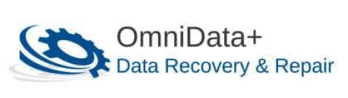A: Yes, it depends on some factors, Low success rate
Typical SSD drive data recovery is very different than HDD data recovery, SSDs are pure electronic devices, and though one would want to believe that these are much more reliable, this is somewhat ,a misconception, typically when SSDs fail you rarely get any indication there is a problem, you do not get any noise indications like clicking or buzzing sounds from the drive and failures can go undetected for very long time until the drive simply stop working with no prior indications, not allowing you to get any of your data off the drive prior to complete failure like HDDs are designed to do.
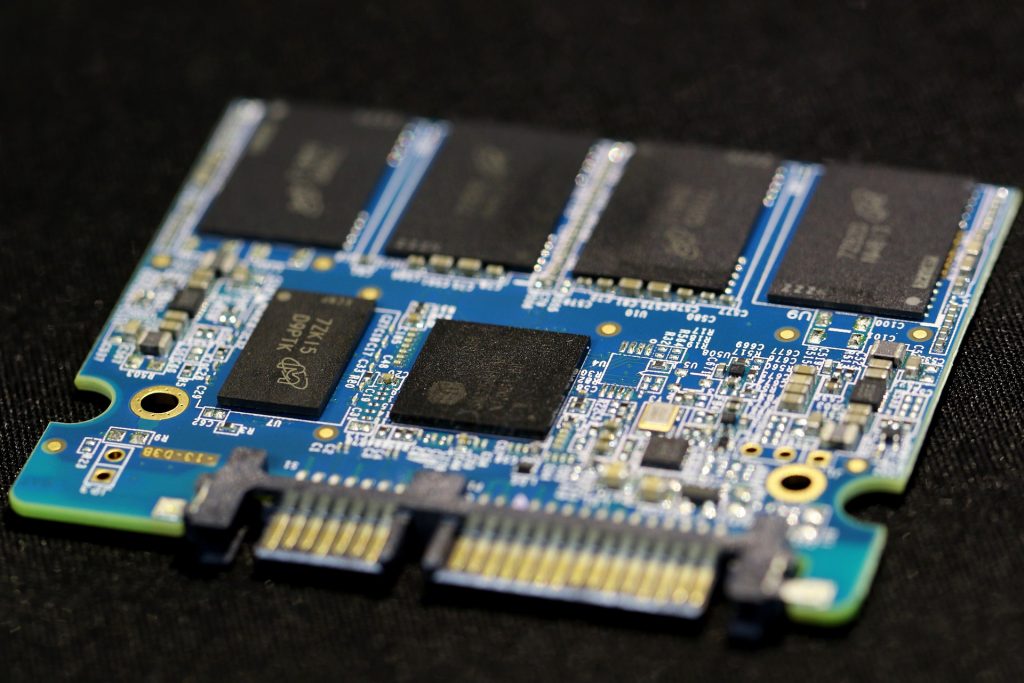
SSD failures are detectable if you belong to the more technically inclined type of users and know where and how to search for the indicators of these failures with in your system.
Lets try to understand how SSDs work, In general, SSDs utilize special memory chips called NAND to store data, for simplified explanations you can imagine these NAND chips as huge HIVES with cells that store electric charges depicting ‘0’s and ‘1’s, no charge represent an empty cell ‘0’, and a positively charged cell represents the value ‘1’, these ‘1’s and ‘0’s are making for the Bits and Bytes of information that represents your Data, one big draw back about these Hive cells is that they have limited number of cycle charges (clear its charge and recharge) exactly the same as a battery has a limit to how many charge cycles it can sustain before it will start degrading and reducing battery capacity, NAND chips have a similar problem, Cells in the Hive degrade and decay over time, wearing off causing progressively more cells to stop being able to hold data, until the controller on the drive cannot re allocate the sections of bits and bytes who makes up files stored on the drive to a different area of the NAND memory, causing a failure, sometimes the service area memory parts of the drive that responsible on drive’s own firmware and service information is becoming unreadable or corrupt from the same reason causing a complete drive failure, now that we understand how SSDs Work lets look on another major factor that can affect Data recovery from and SSD
The TRIM Factor:-
One additional, very critical, factor that affects recovery from SSD Drives is TRIM, SSD’s do not operate the same way HDD drives do, they do not have the same “House Keeping” functions a mechanical HDD drive has, however they need to imitate some functionality in order to be able to operate neatly in an OS environment, like MS WIndows or MacOS, this is where TRIM function comes to effect, in order for the OS in your computer be able to function effectively seemingly with the drive as if this is an HDD, the TRIM function had been introduced as part of the OS(Newer Model SSDs have TRIM as part of their own firmware, however, the OS is the one controlling that function), in short, the TRIM function will clear any NAND cells, that are part of files marked for deletion by the OS(hence you the user) making literally any recovery for deleted files impossible on a System/Drive that has TRIM Enabled, The benefit of TRIM is that it will keep the SSD drive in full peak performance removing any unneeded files completely off the memory, and making memory cells available for new files to write without the controller needing to work extra hard to find cells to store the data, the disadvantage is obvious, in the case of deleted files and folders, if TRIM was able to execute ,unfortunately, you will not be able to get the deleted files back.
The Encryption Factor :-
SSD Controller will, especially newer models, encrypt the data stored in the NAND chips, adding additional difficulty in ability to extract the data in case of controller problem, dealing with data encryption that manufacturers set on these drive reduces the chances of getting the data off the NAND chips extremely difficult and lengthy, so this is an additional layer that need to be worked on when trying to get the data recovered of a failing SSD
So Can I get my files after I deleted them ?
Well the simple answer would be in some slim chance cases yes, if you manage to stop the TRIM from clearing the NAND cells, this can only be achieved with specialized tools that are part of Data Recovery professional arsenal of tools to be used in these cases, if the Drive firmware already managed to execute the TRIM command than there is no possibility as there is no data to recover, the NAND Cells are clear of the Charges that make up your data and there is literally no ware to get the allocation maps to recreate these charged cells, the chances are getting reduced to close to non, if you kept the Computer powered on and used the drive after realizing loss of files.
If you need Data recovery from SSD drives, we at OmnidataPlus have both the tolls and the knowledge to help you, feel free to call us for a free consultation at (647) 490-4144 or come and visit us at 61 Alness St, North York, Unit 201A, Toronto, or go to www.omnidataplus.com to get instructions on how to get your drive for recovery services